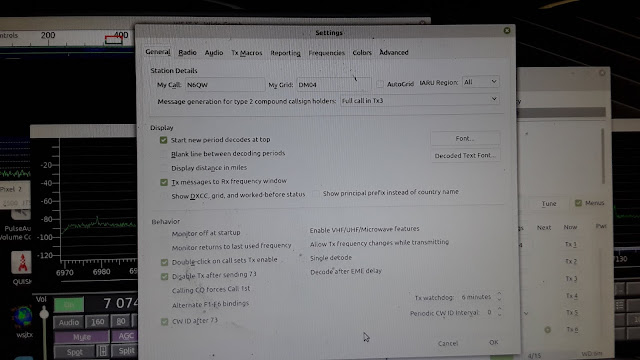The HL2 = The Real Winner for 2020!
November 14th, 2020 ~ The Cool Stuff
The Computer I am using for the HL2 is one I built several years ago and it has a 3 GHZ CPU and 8 GB of Ram. The HDD is 1TB. I had installed Windows 7 Professional on it and thereafter discovered I had a fake copy of Win 7. So as I was thinking about improving the computer situation for the HL2 -- Boom it hit me --- convert this nice computer to Linux Mint 64. That was a huge success.
The MB is a Gigabyte and had two video output ports on the back panel, One was a standard VGA and the other a DVI. Rummaging through a box of computer parts, I discovered that I had a DVi to HDMI adapter. Now I could hook up a HDMI monitor to this jewel. I set about doing that but neglected to remove the VGA cable. Double Boom --like getting hooked up with the hottie cheerleader in high school!
Now both monitors worked and I could move the mouse back and forth across the two screens. By some strange quirk I got the QUISK screen alone to be on one monitor and the other monitor was like a regular computer. Now I could QSO off of the smaller screen but use the bigger one to open up QRZ.com during a QSO.
This is probably standard practice for many but now I feel like I moved up the the Big Boys Table. Yes!
More operational capability. My only regret is that I didn't buy the 72 Inch screen.
73's
Pete N6QW
November 12, 2020 ~ The Atomic Pi as a computer for use with the HL2.
Yesterday I had the Atomic Pi working with the HL2 and wanted a to share some results. The Atomic Pi is a limited run SBC available from Amazon for a price under $40. It also includes a power supply, special development board, a camera and a 16GB EMMC and SD Card Slot. It comes pre-loaded with Unbuntu 18.04.
As a part of the test, I inserted a 64GB SD Card that had Linux Mint 64 loaded on that card. On boot up it went to the SD Card and now I had another Mint Machine. The Atomic Pi uses a Intel CPU. Likely you may be able to run a variant of Windows 10 on the Atomic Pi but I don't know how to do that.
I have loaded a video of the Atomic Pi with Unbuntu 18.0.4 and QUISK running the HL2. I ran into one issue with the Atomic Pi and that is that I have not been able to load the pavucontrol --which is the pulse audio control panel. This is critical for the digital operation with WSJT-X. The QUISK works FB on SSB but am having a few hiccups with the digital use. Another opportunity to learn.
Late this afternoon I loaded Linux Mint 64 Bit onto the Atomic Pi SBC. Unbuntu is gone and now the pavucontrol is working. Go figure. The Atomic Pi is one heck of a machine with Mint 64.
Pete N6QW
November 11, 2020 ~ Veteran's Day
To all who sacrificed and to those who served may we never forget that we are free today because of what they did. Regrettably we have a President who thinks those who gave their lives for our freedom are losers and now he is a loser! It is a solemn and somber day and an opportunity to reflect on those who made the ultimate sacrifice.
November 10, 2020 --HB USMC.
A joyous Happy Birthday to all former and current US Marines world wide! Semper Fi. We value your service, sacrifices and dedication to preserving our democracy.
It has been close to a month since I have had my HL2 operational and so I thought I would share a bit of The Good, The Bad and the Ugly!
Short Synopsis --- I have only good things to say about the HL2!
So lets divine that comment into something that you can put your hands on.
- The Big Plus -- it is built and the only work required is to install the two boards into the cabinet and the drilling of one hole to install a heat sink. In the reflector comments HB9BDM has a "hole Drilling for Dummies" tutorial on how to do that task. It is good that boards come built -- it would be hard to homebrew such boards in a very cold garage with an 80 watt Radio Shack soldering iron.
- The form, fit and function are superb. Everything fits and the finished product is smart looking and packs a lot of punch in a small volume.
- The use of QUISK adds to the allure of a real SDR transceiver at a modest cost. The dash board is intuitive and enables a wide range of options as to modes, filter bandwidths and even built in test capabilities. Of note is the Power Meter and SWR indicator functionality. Now that is really cool to see the watts and the SWR. I found that my outboard linear amp has a great input SWR for everything below 20M -- above that there may be some issues so I operate with just the HL2 on any band above 20M
- But the real test has two components: How does it hear and how does it sound? With confidence I can report that both tasks are accomplished with high marks. I have used QUISK with both commercials rigs such as the Soft Rock, Ensemble and the Peaberry V.2 so thus I do have a basis of comparison. The limiting factor on receive is my antenna systems, not the HL2. It has great sensitivity and I have not seen an overload or spill over. At least one or two deep dive techie types have been most interested in any observations relative to these two facets. Now with a high gain antenna systems in line that may have other outcomes; but for the average ham installation -- no issues.
- In covering the transmitted signal I have used the HL2 on 60, 40, 20, 17 and 15 Meters and have made contacts using WSPR, FT-8 and SSB. In fact the 17M SSB contacts have been barefoot with just the HL2 and my 40 Meter Delta Loop. One 17M contact lasted one half hour. I was able to work my very first Indonesian station on 40M FT-8 just yesterday. The use of Hamlib with the HL2 is a very first for me -- that is very slick! On the air audio reports have been excellent. I am working on the CW Keyboard sender and will test CW when that is done.
- This is not a plug and play radio and so the path to success is not necessarily a straight line. Today it seems straight; but it was a lengthy, twisted (and somewhat painful) journey for me personally. But set up now is a breeze --because now I know.
- The HL2 has been used with several Linux Mint machines and works best with the 64 Bit. It has also been used with a RaspberryPi3 and the ASUS Tinker Board (the ASUS is better tan the RPi3) and finally the Atomic Pi Development Board. Of the three SBC's the Atomic Pi is the sleeper board. For $40 you get a really big Bang for the buck. It comes with Unbuntu 18.0.4 installed, has a prototype carrier board, a power supply and even a camera. It does better than the Mint 32 Bit --it is a 64 Bit!
Now my evaluation would not be complete without exposing some warts. The biggest WART -- the setup does not have a top document where there is an organized step by step approach. Don't get me wrong the information is actually there --it is that a road map would have helped locate the key pieces. Let me elaborate.
- The first issue is that you cannot really test the HL2 unless you have it communicating with software like QUISK. Unless you know how to set up the communication then you are sunk. You can make a direct connection between the HL2 and your computer (not preferred) and that if you can connect then you can see it it works. But that still requires selecting menu choices.
- There are some preparatory steps you can do without a connection. Going into QUISK (even without a connection to the HL2) you can identify that the "rig" is a Hermes and identify it by name -- I call it a HL2. On the set up page you must change the clock processor speed, and turn on the power amplifier (from False to True). Next is the Sound page where you identify the output audio device and the input microphone device skip down two block and identify the QUISK Digital Input and QUISK Digital Output. You must also complete the 6 bit code so the proper N2ADR LPF/BPF filters are selected for the band you are working -- this is a tab on the QUISK software. The default power setting is 70 and change all of the bands to read 255 (max power) otherwise you will wonder where the watts went. Typically about 5 watts (- / -) is seen across the HF bands
- The next stop is the computer (not QUISK) connections tab for the wired and wifi. The wired is the most important to identify the device, the MAC connection and the IPv4 connection. BTW when in the QUISK Software go to the remote tab and insure the IP Hamlib local host is 4575 as you will need that for the WSJT-x setup. The last three photos show the WSJT-X setup pages
- Assuming all is good you can now connect to the HL2. When you connect (and are really connected) the left most LED on the HL2 will light and you will see the spectrum on the QUISK graphical display. You ultimately want a box between the computer and the HL2. The HL2 reflector recommends a router so you can have multiple computers all over your home connect to the HL2 and operate the radio from environments better that an extremely cold garage in winter or bake oven garage in summer. I bought a router only to find unit to unit connection is only 100 MBs and you really want 1000 MBs. But what I found is a $15 network switch that will do the job at 1000 MBs.
- Below are some photos of the set up needed -- but just now I worked Korea for the very 1st time on FT-8. I was running a bit more than QRP.
Caveat Emptor: These are the settings above that got my HL2 working. They may not meet the HL2 illuminati specifications; but given I had to "hack" my way through the process please understand if a step by step document existed then it would be perfect. Be glad I made it work!
It took me nearly a week to get the WSJT-X to get functional but it now works and I am delighted --in two days I worked Indonesia and Korea on 40M FT-8.
So I would not have have any problem endorsing the HL2 and figure you would spend about $400 which includes the unit purchase, ethernet switch, the combo wireless keyboard and separate mouse. I also note having a better computer running 64 Bit and something more flexible in terms of seeing network connection options (not too good on a RPi3) is requisite to getting the HL2 running reliably.
Things are looking much better here in the US now that we will have a change in the administration. The HL2 is all science based and that is the marker!
73's
Pete N6QW